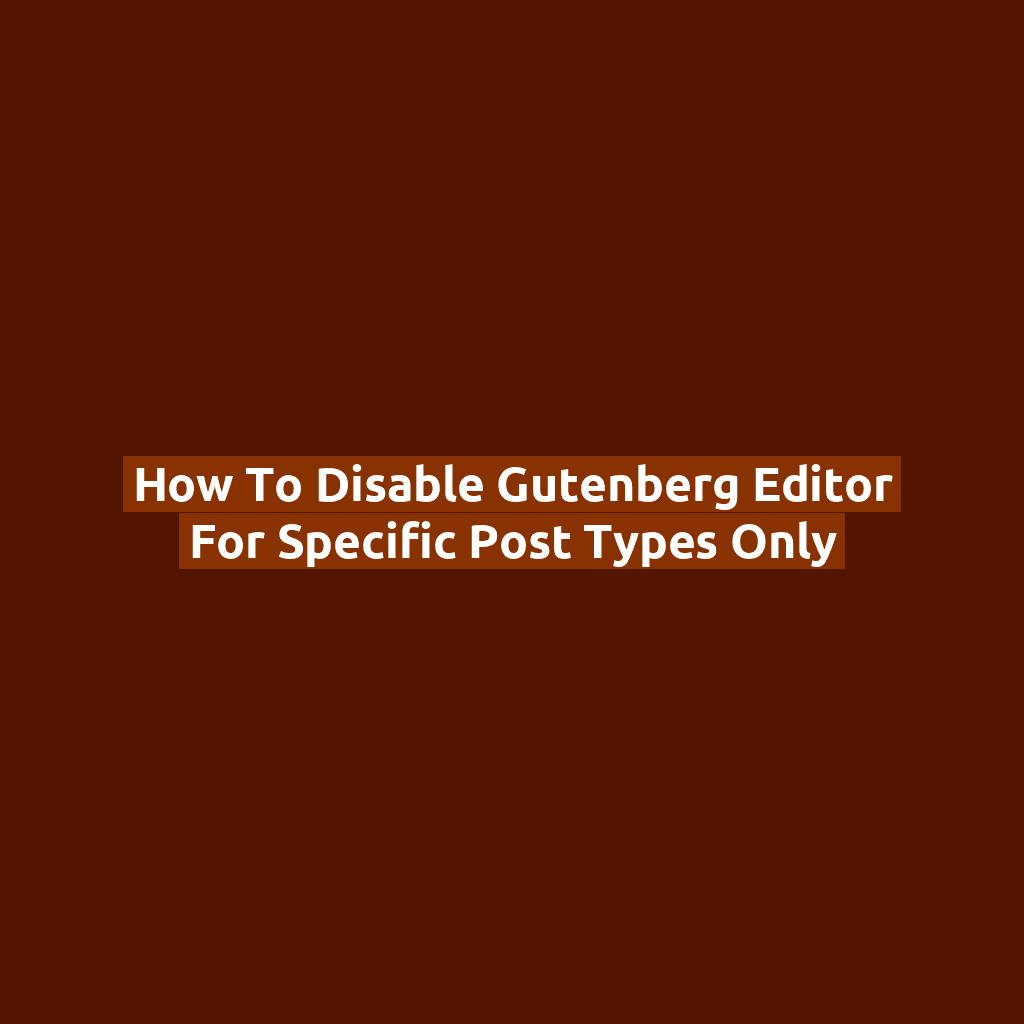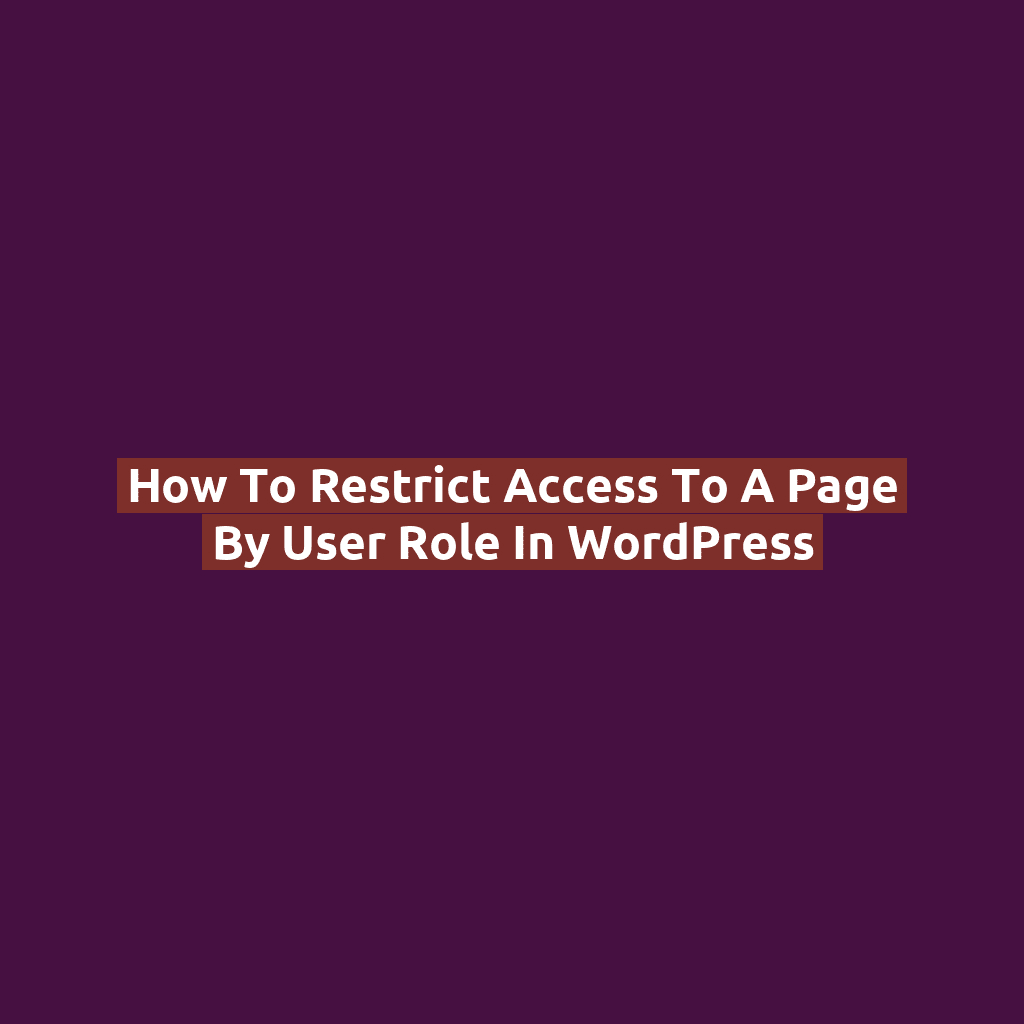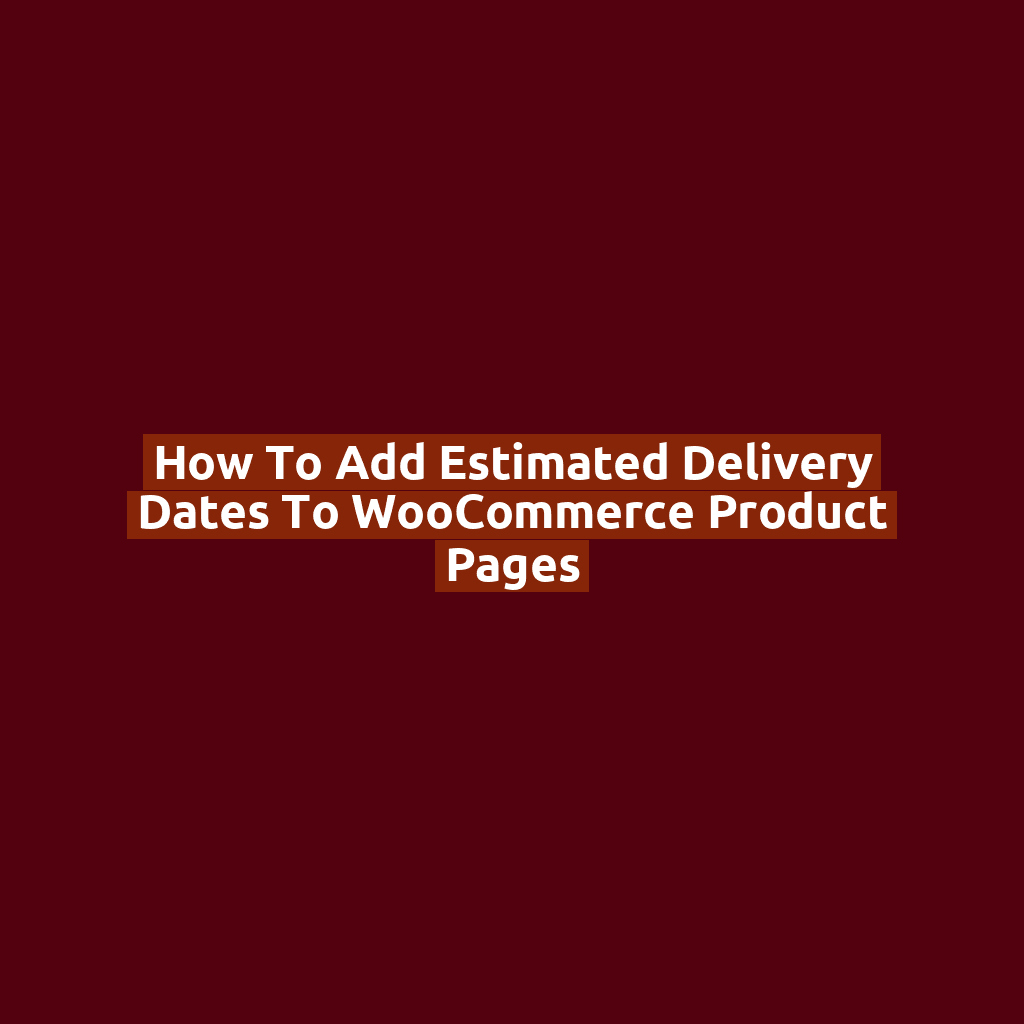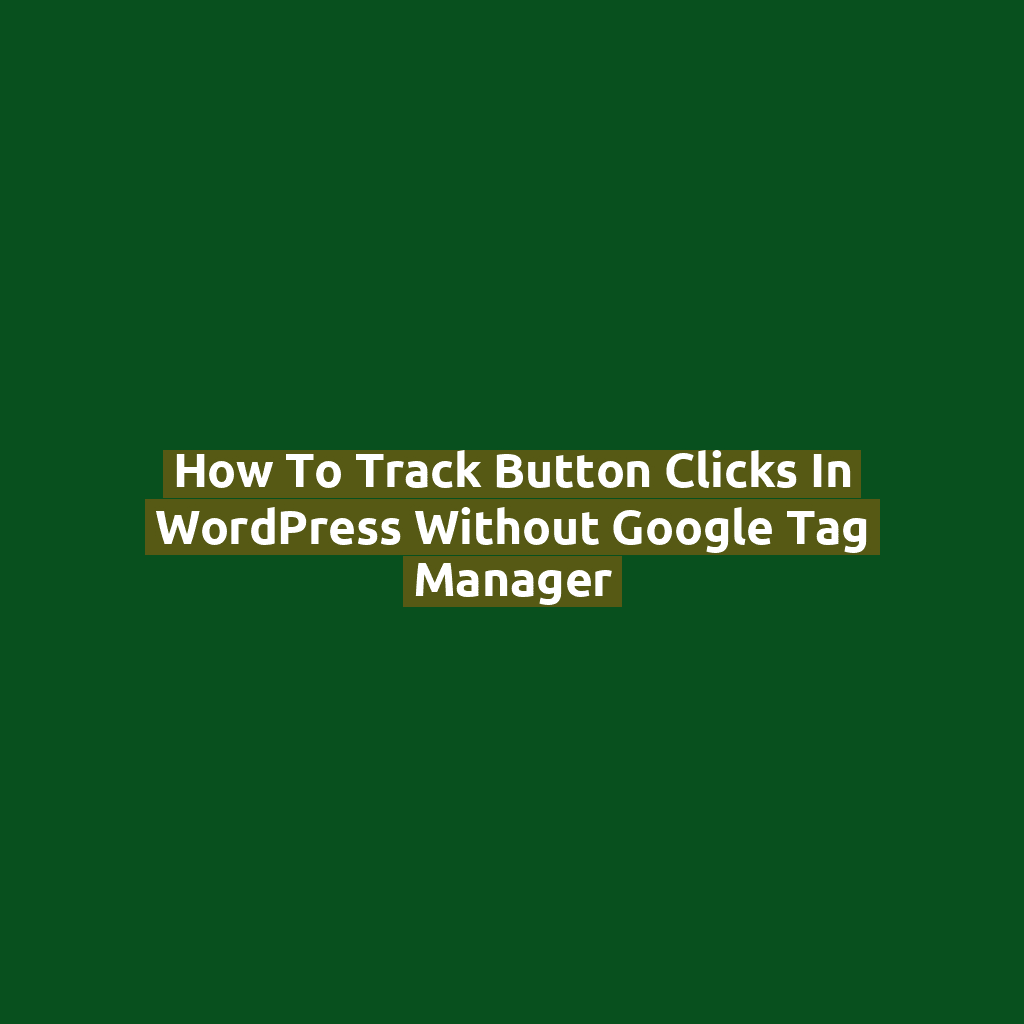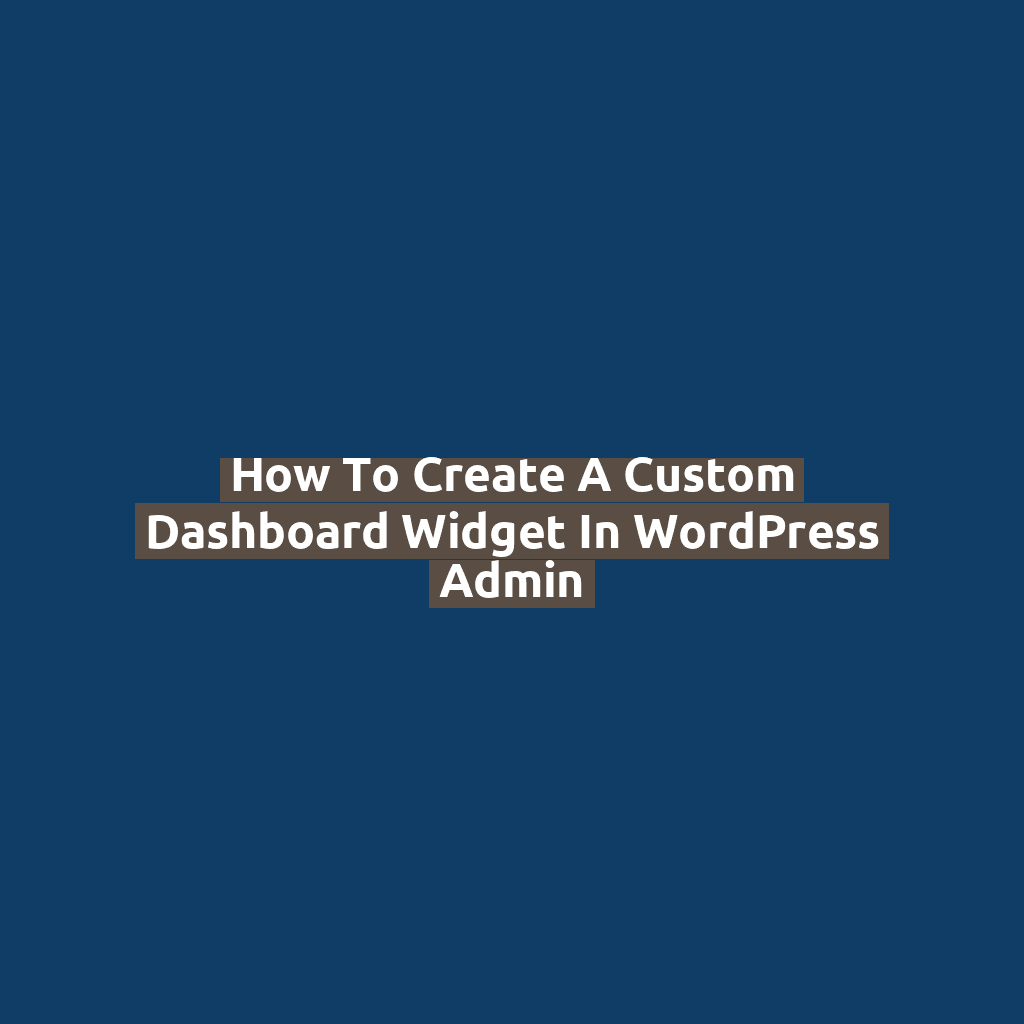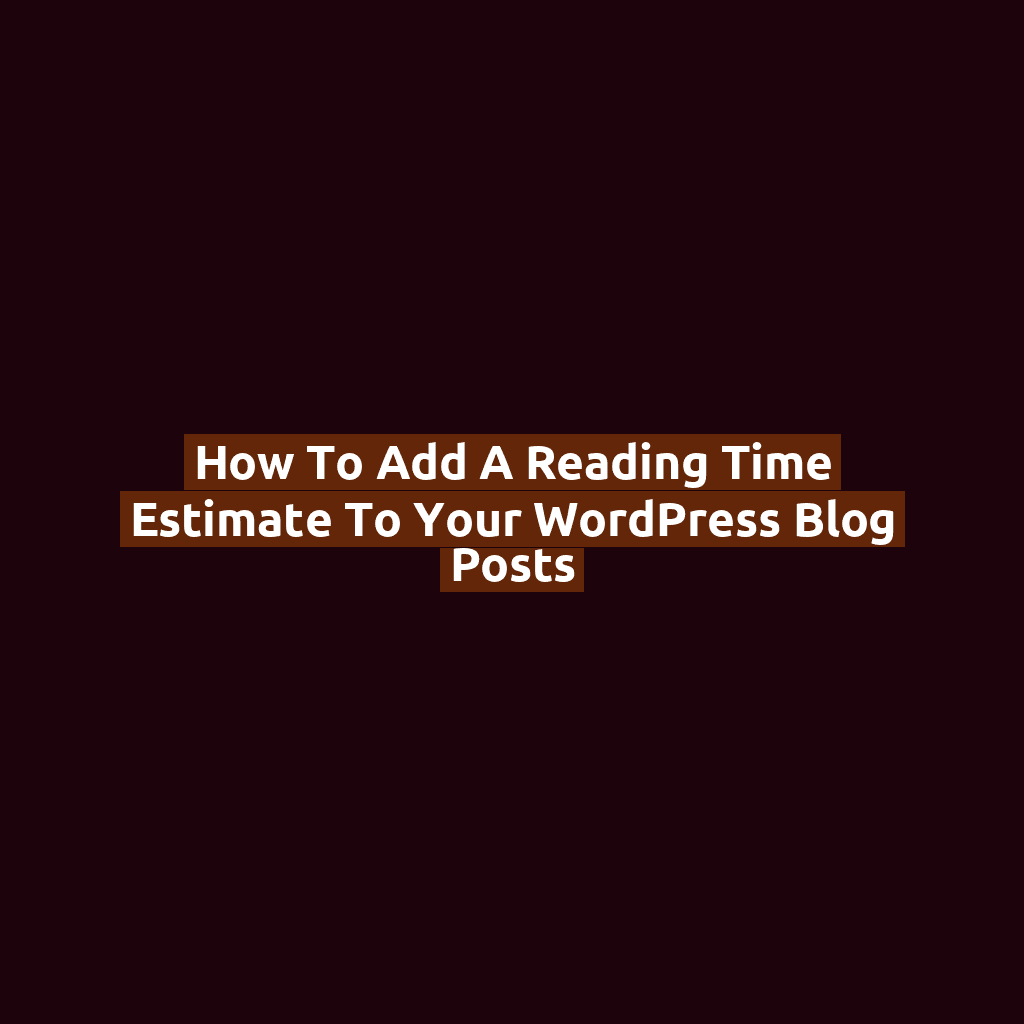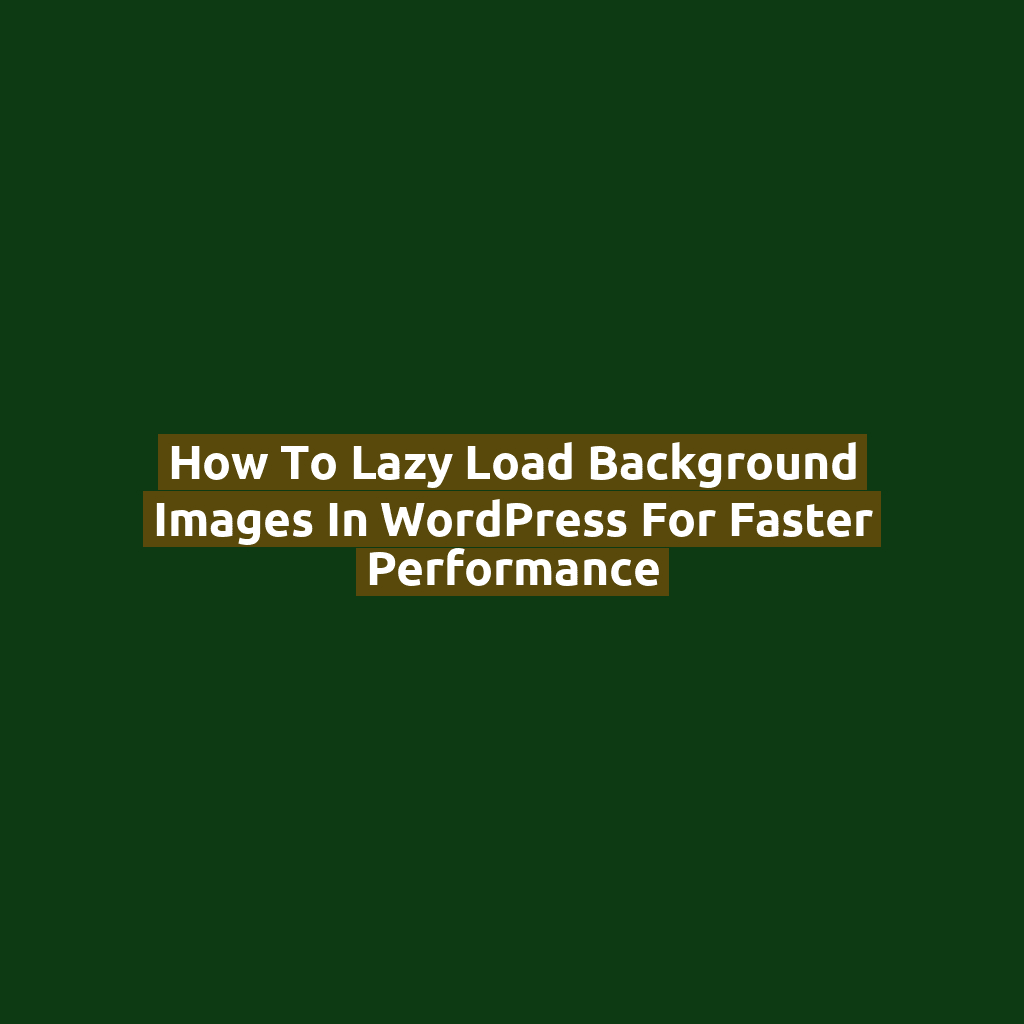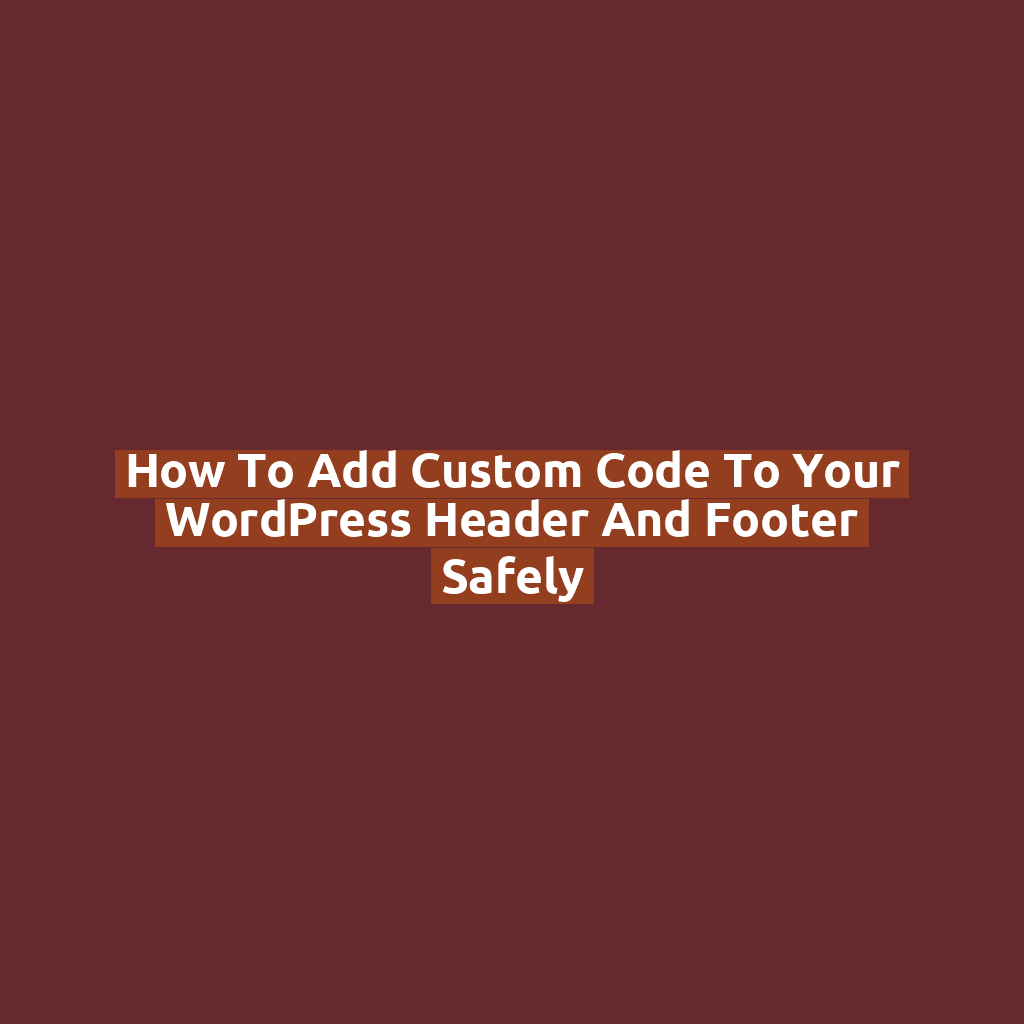🧠 What’s the Problem? By default, WordPress uses the Gutenberg (Block) Editor for all post types that support it. But what if: You don’t have to disable Gutenberg site-wide — you can disable it only for specific post types. Here’s how. 🎯 Goal Let’s disable Gutenberg (block editor) for a custom post type named projects, […]
Why Restrict Page Access by User Role? In WordPress, user roles like Administrator, Editor, Author, Contributor, and Subscriber help define what users can do. But sometimes, you also need to control what they can see. Use cases include: Method 1: Restrict Access with Code (functions.php) Add this code to your theme’s functions.php file (or custom […]
Why Show Estimated Delivery Dates? Customers love transparency. Displaying estimated delivery dates: Let’s explore how to add this info dynamically to product pages without using a plugin. Step 1: Decide Your Delivery Logic We’ll assume a standard logic: “Delivery in 3–7 business days from today”. You can adjust it later based on product type, region, […]
Why Use an Age Gate? Age verification (also called an age gate) helps restrict access to certain content — typically required for: Instead of relying on plugins, here’s how to build a lightweight, no-plugin 18+ gate using HTML, CSS, and JavaScript. Step 1: Create the Age Gate HTML Paste this markup into your header.php or […]
Why Track Button Clicks? Tracking button clicks helps you understand what actions visitors are taking. Whether it’s a “Buy Now”, “Download”, or “Contact Us” button, knowing the click-through rate gives valuable insights to improve your site and conversions. You don’t need GTM — you can do it with Google Analytics 4 (GA4) and a bit […]
What Is a Dashboard Widget? When you log into WordPress, the first screen you see is the Dashboard — it includes widgets like “At a Glance” or “Quick Draft.” But did you know you can add your own custom widgets to this area? This is great for: Step 1: Hook into wp_dashboard_setup Paste the following […]
Why Add a Reading Time to Your Posts? Adding a reading time estimate enhances user experience and boosts engagement. It helps readers decide if they want to dive in now or bookmark for later. Plus, it’s a nice touch for content-heavy blogs. You’ve probably seen something like this: 🕒 Reading time: 4 minutes Let’s add […]
What Is Lazy Loading? Lazy loading is a technique that defers the loading of images (or other assets) until they’re needed — usually when they enter the viewport. This improves: Most WordPress themes now lazy load inline <img> tags by default (or via native browser support), but background images set using CSS are not lazy-loaded […]
Why Change the Default WordPress Login URL? By default, every WordPress site’s login page is located at: Unfortunately, bots and hackers know this too. They frequently target these URLs with brute-force attacks, trying thousands of username/password combinations. Changing the login URL doesn’t make your site 100% secure, but it adds an effective layer of protection. […]
Why Add Code to Header or Footer? Whether you’re adding Google Analytics, Facebook Pixel, meta tags, or a custom stylesheet — there are many reasons you might need to insert code into your WordPress site’s <head> or before the </body> tag. The key is to do it safely, without breaking your theme or losing changes […]