How to Add Custom Code to Your WordPress Header and Footer Safely
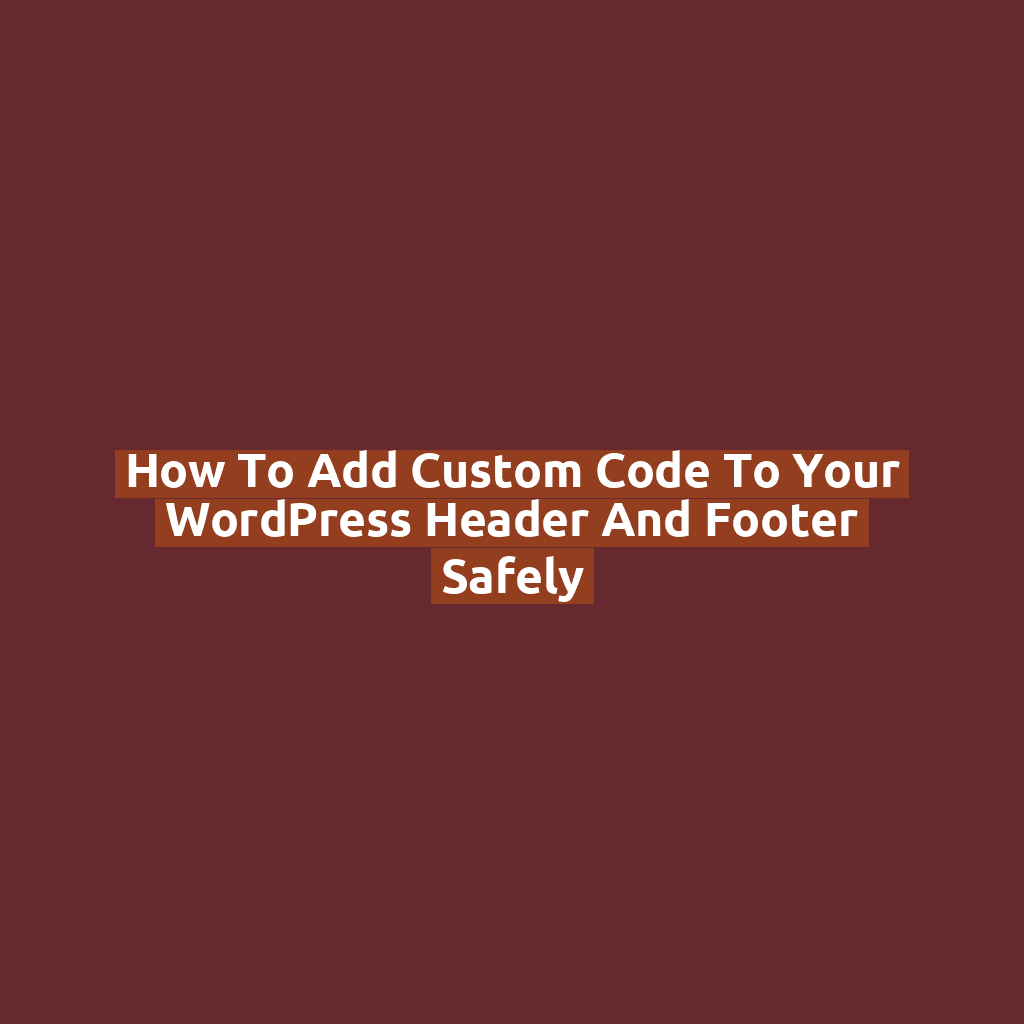
Why Add Code to Header or Footer?
Whether you’re adding Google Analytics, Facebook Pixel, meta tags, or a custom stylesheet — there are many reasons you might need to insert code into your WordPress site’s <head> or before the </body> tag.
The key is to do it safely, without breaking your theme or losing changes during updates.
Method 1: Use functions.php (Recommended for Lightweight Sites)
You can hook into wp_head or wp_footer from your theme’s functions.php file.
➤ Add code to the <head> section:
function custom_code_in_head() {
echo '<!-- Google Analytics or other custom code here -->';
}
add_action('wp_head', 'custom_code_in_head');
➤ Add code before </body>:
function custom_code_in_footer() {
echo '<!-- Custom JavaScript or footer tracking code -->';
}
add_action('wp_footer', 'custom_code_in_footer');
Important: Always use a child theme when modifying functions.php to avoid losing your changes during updates.
Method 2: Create a Child Theme (Safe and Update-Proof)
If you haven’t already, create a child theme so your customizations are safe. Then:
- Copy
header.phpand/orfooter.phpfrom the parent theme to the child theme - Edit those files and insert your code in the appropriate places:
➤ Inside header.php, before </head>:
<script>console.log("Header code loaded");</script>➤ Inside footer.php, before </body>:
<script>console.log("Footer code loaded");</script>This gives you full control over code placement.
Method 3: Use the wp_body_open Hook (Modern Themes Only)
Want to insert code right after the opening <body> tag? If your theme supports it, use:
function add_code_after_body() {
echo '<!-- Code after opening <body> tag -->';
}
add_action('wp_body_open', 'add_code_after_body');
Many newer themes include this hook for analytics or accessibility tags.
Bonus Tip: Avoid Hardcoding into header.php
Yes, you can paste code directly into header.php or footer.php, but it’s risky:
- You’ll lose changes when the theme updates
- You might accidentally break the layout or cause PHP errors
Use functions.php or a child theme whenever possible.
Testing Your Code
- Visit your site and check the page source (Right-click → “View Page Source”)
- Use browser developer tools or extensions like Tag Assistant (for Google Analytics)
- Clear your cache if you’re using a caching plugin
Conclusion
Inserting custom code into your WordPress header or footer doesn’t have to be risky. Using the right hooks or editing your child theme keeps your changes clean, safe, and update-proof.
Whether it’s analytics, pixels, or custom styles — now you can do it like a pro!